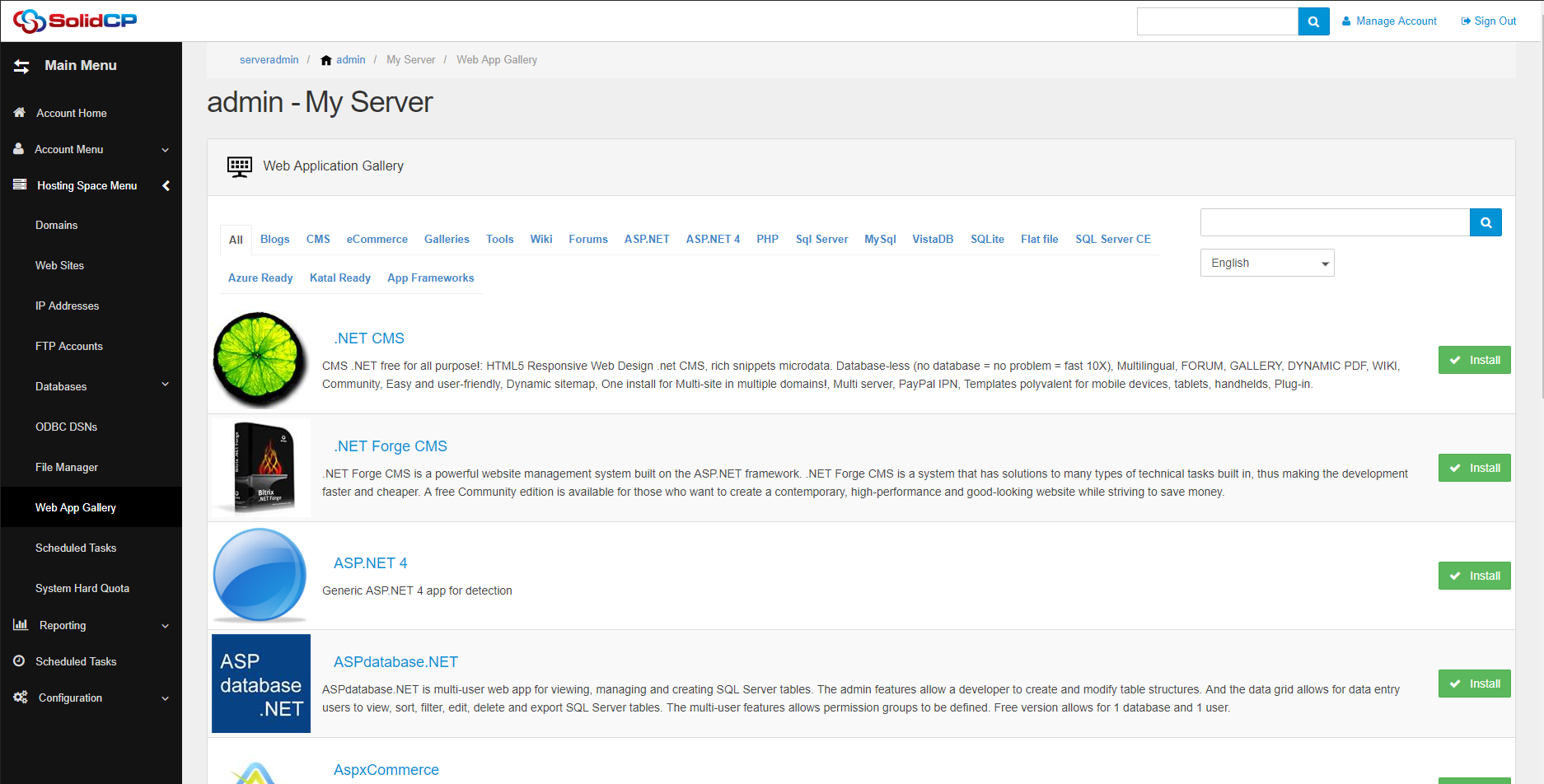Migrate from WebsitePanel to SolidCP – PowerShell
04 - 04 - 2016
Migrate from MSPControl to SolidCP
09 - 04 - 2016Introduction
- This guide assumes you have Exchange 2013, 2016 or 2019 installed (standard installation, DAG or single server aren't that different).
- This guide assumes you have a SolidCP Portal, and Enterprise up and running.
- In this guide we make use of a Simple Stand alone install for Portal, Enterprise, Server on the Web Server
- We start at the Exchange CAS Server with a SolidCP Server setup using the normal installer.
- We highly recommend that you create a Public Folder directly in ECP before starting with SolidCP to create the Primary Hierarchy.
- We recommend that OWA is set to User Principle name to avoid confusion for your customers. you can Achieve it by running:
Set-OwaVirtualDirectory "owa (Default Web Site)" -LogonFormat PrincipalName
SolidCP Server on CAS
To install SolidCP Server is pretty quick and easy, including for Domain based servers.
The installer
- Download the SolidCP Installer: http://installer.solidcp.com/Files/1.0.1/SolidCPInstaller.msi
- Run the installer, simply click next untill it's done (no special steps needed)
- Click on start --> type: SolidCP --> the SolidCP Installer should appear, run it
- In the Installer click on "view available components" --> then click on the SolidCP Server --> Install
- Click next untill you hit the Application pool user creation screen, first select "Create active directory account"
- In the domain fill the fqdn domain name such as: mydomain.local or mydomain.com (i always prefer real domains as AD Domains personally).
- Enter a unique but recognizable username such as SCPServer-MyServerName , password can be left auto genned, or self entered.
- Click next untill you hit the SolidCP Server password, make sure you enter something with 20 charracters or less AND without development like chars such as ' " > / | (anything else should be fine).
- Finish the install
Once installed open up IIS Management in the CAS Server and do the following:
- Click on the SolidCP Server site, go to authentication --> select Windows --> Click disable
- Go back to the main SolidCP Server site, go to Machine Key --> click generate, and click apply.
- Go back to thee main SolidCP Server site, click bindings.. Set the appropriate bindings so the SolidCP Portal can connect to it (if possible keep it with local IP's, without external access).
- Go to Application pools --> select the SolidCP Server application pool --> Advanced settings --> Make sure Start mode is set to AlwaysRunning
- Set Idle-timeout (minutes) from 20 to 0
- Set Regular time interval (minutes) from 1740 to 0
- Click OK
Open up Active Directory Users and computers:
- Go to the Users OU --> select the user created by the installer at the start and click properties.
- in Member Of click Add...
- Click Advanced...
- Type in "Enter" and click Find --> Select Enterprise Admins
- Repeat step 4 with Organization Management, and Administrators
- Once all 3 are found click OK, and another OK to close the user properties.
Run a IISReset to process permission changes:
- Right click Powershell --> Run as Administrator
- type: iisreset
- wait for it to finish.
Additional things to keep in mind:
- Make sure your firewalls (windows or any other) allow the SolidCP Server to be contacted. by default it runs over on port 9003
- An easy check if the SolidCP Server is contact-able by the portal --> run the Server site in the Portal server by opening up http://solidcpserverurl (by defailt: http://:9003
Configuring Exchange Powershell
Please keep in mind that Exchange 2013, 2016 and 2019 tends to reset the Virtual Powershell directory settings on every CU update.
So whenever you update Exchange always double check if these settings are present.
- Open up Exchange ECP and login as an administrator
- Go to Servers --> Virtual Directories
- Click on Powershell --> Edit
- Set the https url to https://<yourexchangeFQDN.domain.com/powershell (in our example: https://mail.mail4ce.com/powershell where mail. is our loadbalanced cluster )
- Go to the Security tab --> enable "Integrated Windows Authentication"
- Click on save (repeat if you have multiple CAS's).
SolidCP Portal Configuration
To add the new Exchange server to the SolidCP portal:
- Open up SolidCP Portal go to Configuration --> servers
- Click on Add server
- Set the SolidCP url configured in the first section (by default http://serverip:9003 )
- Enter the SolidCP Server password set at the start with the SolidCP Server installer.
- DO NOT select "search for installed software"
In the Portal --> Exchange Server page:
- Click on "Active Directory Settings"
- Set security to "none"
- set your active directory domain (for example domain.local or domain.com)
- scroll to the bottom and press update.
Adding Server Services
Add System space (Optional:)
- In the system section on the right --> click add
- Select your Windows version
- Press Update (no additional settings are needed).
Add a Hosted Organization:
- At Hosted organizations section on the right --> click add
- Select Hosted Organization
- In the Service Section set the Root OU: It is Capital Sensetive so be very careful. an example: OU Customers --> OU Mail2 --> is written as Customers\Mail2
- Set your prefered Active Directory Controller FQDN, for example: ADDC01.mydomain.local (or ADDC01.mydomain.com)
- The rest can be left as default, do note that Username format determins the username style: Standard is 0000+1 for example myusername0000 Append org ID is similar to username_myorgname.com
- Press update.
Add a Hosted Exchange service:
- At Hosted Exchange section on the right --> click add
- Select Exchange 2013 or 2016
In the service section set the following:
- Powershell url, make sure it's the https://localserver.localdomain.com/powershell url. A remote Powershell url will generally fail due to permission errors. a http url will equally fail due to default Exchange settings to require ssl.
- If you have a DAG fill in the DAG name (capital sensitive) it does not need to be FQDN.
- Archive database : It is optional but you can designate a specific mailbox database for archiving.
- Public folder Server: make sure it's a fqdn of a mailbox database server.
- OAB Generation Server: Make sure it's a fqdn of a mailbox database server.
- Hub Transport service: Select your hub server (any server will do, i generally select the CAS server i setup SolidCP with).
- Client Access Service: Select your CAS Server (the one you just setup).
The rest is mostly your personal configuration.
The Setup Instructions Variables are used for the Setup letter, please fill them in carefully it will be the thing your customers use as a guideline to setup their mailbox on their clients.
DNS Configuration:
The main thing i would like to point out is SRV - If you use SolidCP to setup DNS automatically this will be important:
- Add a SRV Record
- Record name: _autodiscover._tcp ** Note the dot inbetween _autodiscover and _tcp
- Host : your exchange connection name (either fqdn of cluster or of your exchange server: for example mail.myexchange.com
- Port number: 443
- Priority and weight can both stay 0, or set to a lower priority whichever your personal preference.
Additional notes
Mailbox Plans.
These can be created in 2 ways:
- Global Mailbox plans
- Mailbox plans per Hosted Organization
Global mailbox plans will always be available for everyone, depending on their Hosting plan resources they can always use it.
For example, if your hosting plan allows 10 Gb space and you have 10Gb mailbox plan, 2 Gb mailbox plan and 1 Gb mailbox plan
one can use 1x 10Gb mailbox plan OR 5x 2 Gb mailbox plan etc. there’s no limiting this.
Hosting plan notes:
- Consumer Organization support
It pretty much means to host single mailboxes under one organization. Similar to Microsoft’s Outlook.com domain. This means each mailbox in that organization is fully isolated from each other.
In most situations this is left disabled as you want the Organization to see and collaborate within the company.
- Recoverable Items Storage MB: It is mainly important due to an issue with Exchange itself. It has to be set to 6144 MB or higher. If it’s 0 or unlimited you will not be able to update Mailboxes later on. So always assign it a minimum value of 6144 no matter what.
- Allow Litigation Hold: This pretty much prevents accidental deletion of a mailbox, however it also means the panel itself cannot remove it, you as a host will need to manually clean up any removals. This is generally never needed unless you host one super important mailbox that should never be deleted even if they wanted to.