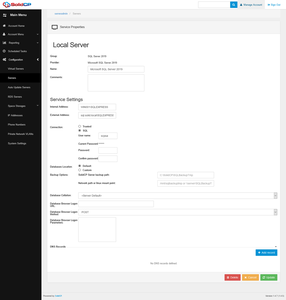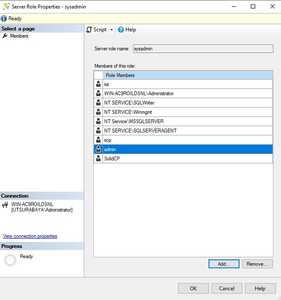Hello,
You go to Configuration -> Servers -> SQL Server
You will then need to configure the settings such as internal and external access and the connection. You should make a SQL username with sysadmin role added to it.
More details can be found at https://docs.microsoft.com/en-us/sql/relational-databases/security/authentication-access/join-a-role?view=sql-server-ver15#SSMSProcedure
Regards,
Trevor
Sorry sir. but on my main menu there isn't configuration and Scheduled task.
am i need to reinstall it one more time? to get that configuration and scheduled task on my main menu?
is this the file that i need to get my configuration on main menu? http://installer.solidcp.com/Files/stable/Tools/SolidCP-Configuration-Tool.zip
i found that from this topic , is it related to my problem? https://solidcp.com/forum/question/step-by-step-configuration-guide/
yes i have try to make sysadmin role users , it feels like the solidCP login account and my SQL Server is different connection. the user that i add manually is scp and admin. if i change the admin password from SQL the login to solidCP isn't affected, i must change the password from solidCP account after i login. i have tried to give 'serveradmin' sysadmin role too but it comes with error " Msg 15405........Cannot use the special principal 'serveradmin'". and i cannot login to solid CP using account 'scp' that i make manually too from SQL Server