Hello SolidCP’s (forum) users and mods,
There’s an issue that I brought up on TechNet yesterday, but I was advised to also post up something on the forum of SolidCP itself (by my boss). I’ve been setting up a SolidCP test environment, as you can see here:
Now as you can see in my last reply I posted the latest error I had on creating a mailbox for a reseller’s customer and I wonder if y’all can help me out on this one. I hope so, that would be awesome.
This is a screenshot of SolidCP Portal with the given error message:
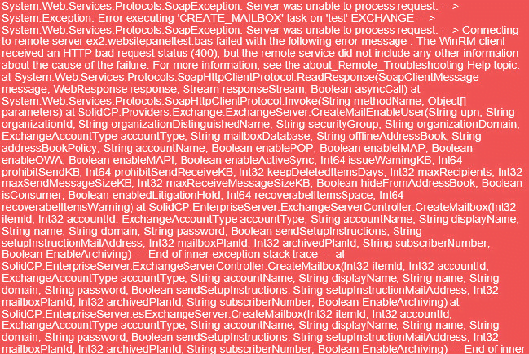
With all thanks,
Bas
Hello,
The first things to check are:
- Powershell url in the Portal configuration: make sure that you use a https url with the local fqdn (not a remote fqdn) for example: https://mycas1.localdomain.local/powershell
- Security settings in the powershell virtual directory: open up ECP --> Servers --> Virtual Directories --> Powershell --> security tab: Make sure Integrated auth is checked. (this setting resets on most cu updates, so always double check).
- If all of those look good continue to the Active Directory settings: Make sure the SolidCP (or WSP) Server module on the CAS server has an application pool user that is in Active Directory, make sure it has Enterprise admins, administrators, and Organization management memberships set.
- Another active directory setting is back in the portal --> click on the Server name, at the top you will have a tab "Active directory settings" If your using SolidCP you can set it to auth: none, fill in your root domain, and save. If your using websitepanel 2.1.0.924 or higher you need to set it to secure, fill in a user like domainusername and password.
- Double check the Hosted Organization settings are correct (working Prefered active directory server, and capital sensitive OU)
Regards,
Marco
That would be great man, I’m really thankful for your help, good luck making the video.
Gonna try the FQDN thingy and get back asap. 🙂
I think a bug fix needs to be released for this issue, it's pretty weird.
"Server was unable to process request. —> Cannot find path ” because it does not exist."
Ok,
I have finished the video.
You can view the video howto here:
https://solidcp.com/kb/configuration/exchange-2013-configuration/
The written manual will be available there later tonight as well.

