I am setting up Solidcp to manage/create Windows 2012 R2 VMs for Hyper-v
I tried to follow this guide to create OS templates:
https://solidcp.com/kb/configuration/hyperv2012r2-os-template/
I followed all the instuctions, but got stuck in this section:
=================================================
In the SolidCP OS Templates you can give it a path on the server. This will be the path that the vhd/vhdx will be stored.
Name: Give it a useful name that everyone will see in SolidCP.
File Name (With Extension): This is the vhdx file such as Win2012r2DC.vhdx
Index of the volume to expand: This is generally set to 1 (We have seen on 2016 this is normally 0)
Sysprep files: WindowsSystem32sysprepunattend.xml
Use legacy adapter: Not Ticked
Can set a computer name: Ticked
Can set an Administrator password: Ticked
Can set IP addresses: Ticked
==========================================
I am not sure where to find the above options. The video stops after creating the sysprep image but does not show where to place them, in which folder, etc... What am I missing?
Thanks in advance,
Abdullah
I figured this out, but not anywhere in this site.
Please Solidcp, include the following piece of information to your tutorial:
After this step:
Mount the VHD(X) file and replace the unattend.xml file with the one called 2012r2DC-Unattend.xml (You will need to rename this).
Do the following:
- Place all your VHD(X) files that you will use as OS templates in the same folder.
- In the same folder where the VHD(x) files are placed, create one index.xml file with the simillar content to this:
<?xml version="1.0"?>
<items>
<!-- Windows Server 2012 -->
<item path="2012r2" diskSize="130" remoteDesktop="true">
<name>Windows Server 2012 R2 Data Center</name>
<description></description>
<provisioning>
<vmconfig networkAdapters="true" />
</provisioning>
</item>
</items>
- For every template VHD(X) file you have, add an item with its details in the index.xml file
Items section explanation:
where:
path="2012r2" refers to the path and file name of the vhd(x) file
disksize="130" refers to the size of the disk space allocated to the virtual machine
name="Windows Server 2012 R2 Data Center" refers to the name you want displayed in the "OS Templates" drop down menu when you create the VPS
- After you placed all the vhd(x) files in the folder and created the index.xml file, add the path to the folder to the Virtual Private Server Setting "OS Templates" .
I hope this helps someone out there.
Thanks
Hello,
Can i ask which version of the HyperV provider you are using? It sounds like its the 2008 version with the index.xml.
On the VPS 2012(+) you have a option in the provider settings to imput the OS Template settings
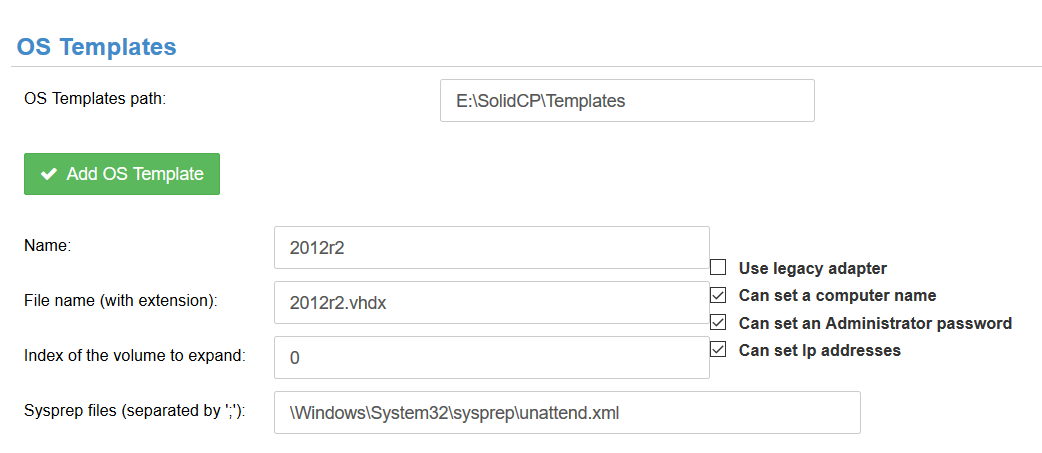
Kind Regards,
Trevor Robinson
Yes. You are right. I am using the 2008 r2 version of Hyper-v.
It works fine now. Thanks for your response.

