Hi, I have a brand new setup of Windows Server 2016 DNS with SolidCP (latest version).
I can add records and I can add subdomains (which end up in seperate zones on the DNS server).
However, when I add an A record like www.something.example.com (on example.com, without an explicitly created subdomain for something.example.com) with some ip address, it's gone. any subdomain not explicitly configured as a subdomain simply won't show. It's there though, it's clearly visible in the DNS and resolving perfectly (in the zone example.com), just not in SolidCP.
Hello,
I have taken a look and it appears to be working fine. I have attached an example. In the record name are you just entering the sub domain?
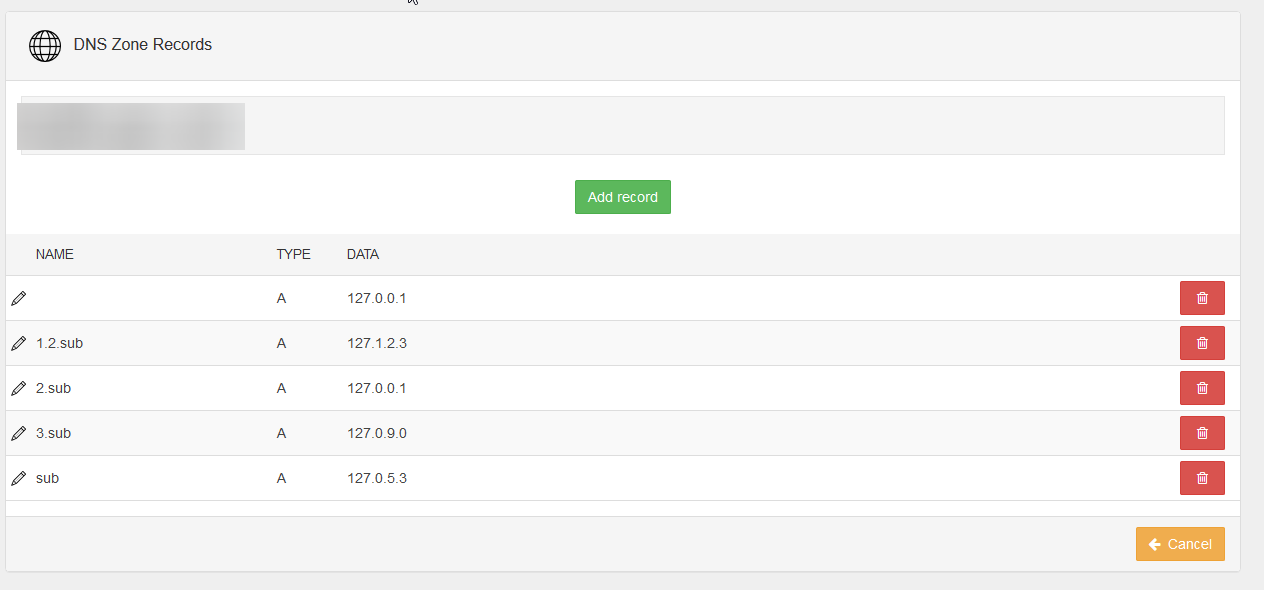
Thanks,
Trevor
well.. that's odd.
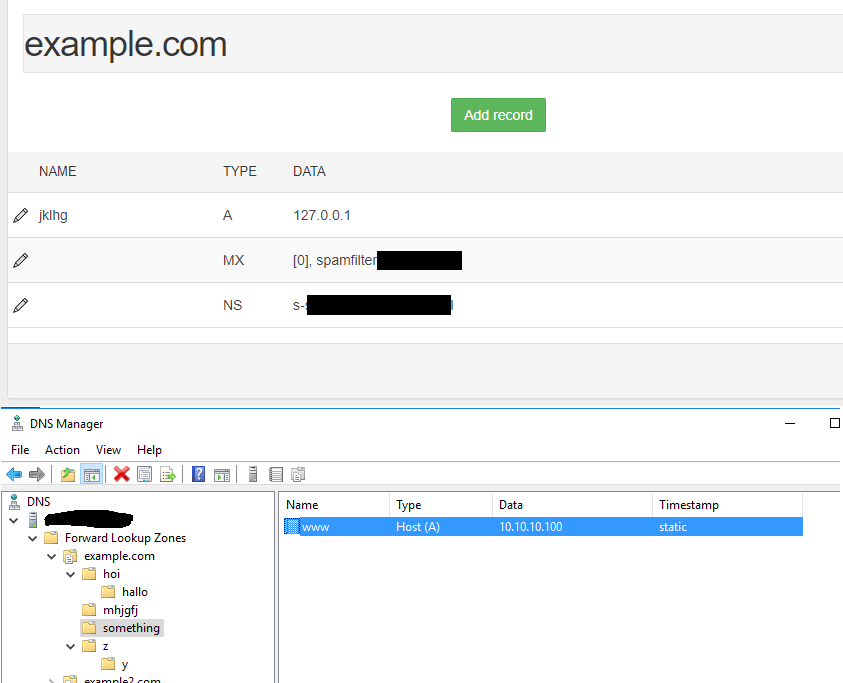
I did not specifically specify a subdomain. Just added the record as www.something to the existing domain in solidCP and it created it like it should on the DNS server. But it's not showing it.
Hello,
which provider are you using for DNS? Using "Microsoft DNS Server 2012+" is the best version to be used.
Thanks,
Trevor
Microsoft DNS Server 2016
I checked the eventlog and the DNS Server log doesn't give any errors, just a note that it updated the zone file.
The SolidCP eventlog says nothing at all. Is there a debugging option I can enable somewhere to figure out what's going wrong?

