Hello,
If you go to Configuration -> Servers and then click on DNS. It should then say Provider:
Can you tell me which it shows? I have attached a screenshot
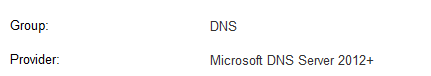
Thanks,
Trevor
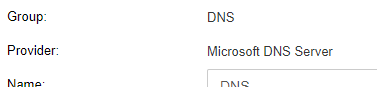
Well this is unexpected..
Is this provider a DNS server thing or a SolidCP setting?
Edit: Nevermind, found it. Apparently you can only set a provider when adding the service and not afterwards so that's why I couldn't find it at first.
I'll update once I tested the 2012+ provider
Providers are basically selected on server setup / configuration (so it's an option).
To change an existing provider the only way to do that is really via mssql database.
You first go to the providers table to look up the MS DNS 2012+ provider ID.
You can then go to the Services table, adjust the provider ID from the current MS DNS to the MS DNS 2012+.
Once done it should be working fine for you.
So... that was the problem.
All the time I was thinking you meant the actual server OS should've been 2012 or higher but it was an actual setting I had to pick.
It's fixed now and it works like a charm.

