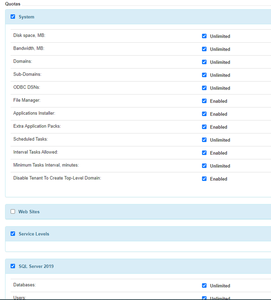Thanks! 🙂
I'm glad that it seems I wasn't doing something wrong then.
I'll follow the tracker
Hello @squazz,
I have been taking another look at this bug. Can you confirm for me if the user has a OS assigned in the hosting plan with the database?
I was able to replicate it when OS was not assigned to the hosting plan but once a OS is assigned it worked fine.
Regards,
Trevor
Hey,
Can you try run a backup to the hosting space and see if you get the same error?
If you open file manager can you try upload a test document for me?
Is the OS on the same server as your SQL or an different server?
Regards,
Trevor
I see that the issue at Github have been closed: https://github.com/FuseCP/SolidCP/issues/76
Does that mean that there's something new to this issue? What should I do about an "invalid hosting space file system" ?
Hello,
Sorry i didn't see the last reply. With regards to the error i believe this is due to a issue with the file system and the related filemanager issue.
When you open the file manager on SolidCP is any error logged on the server hosting the OS space?
Regards,
Trevor